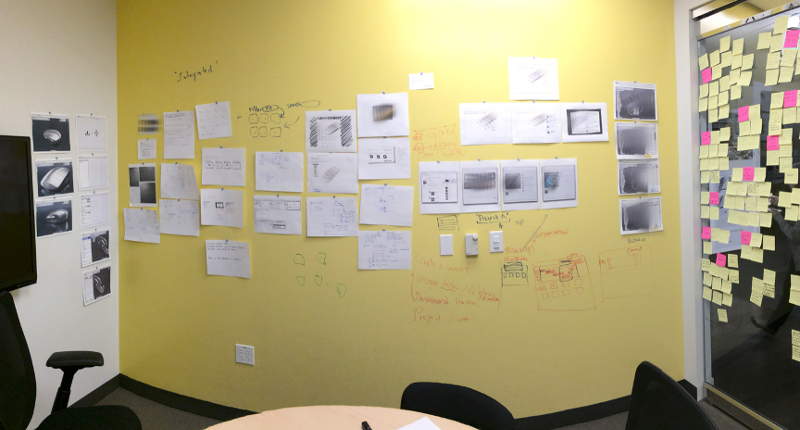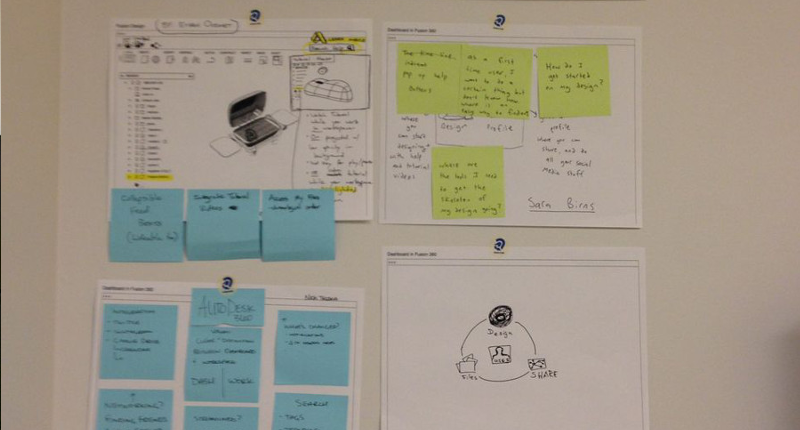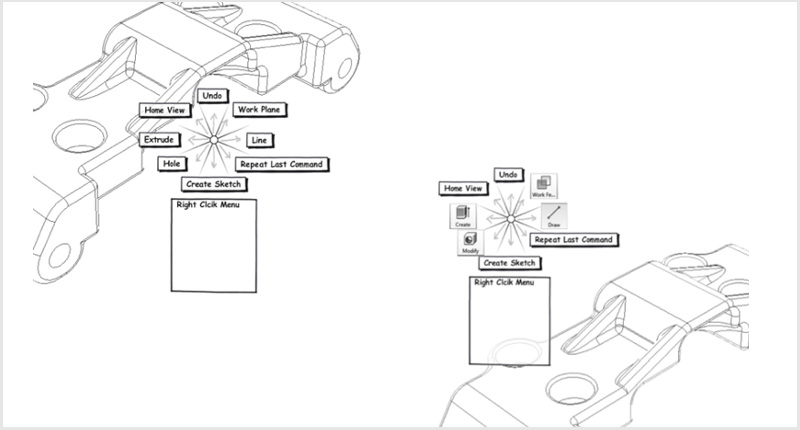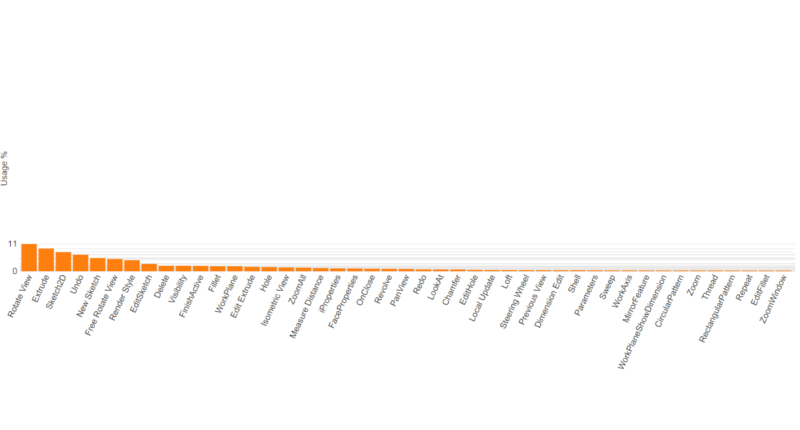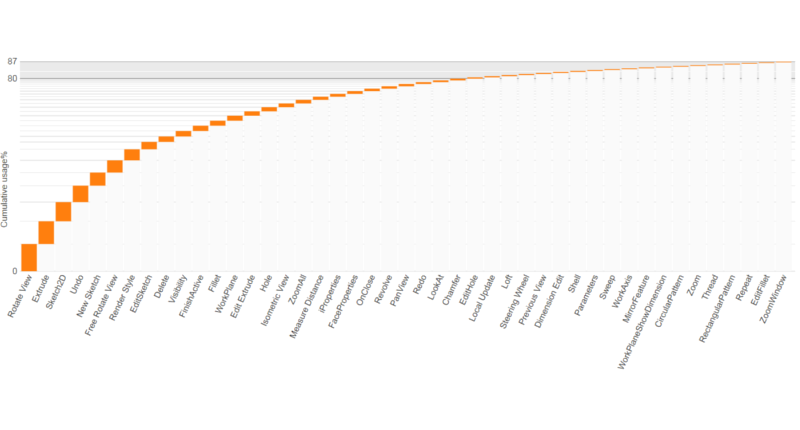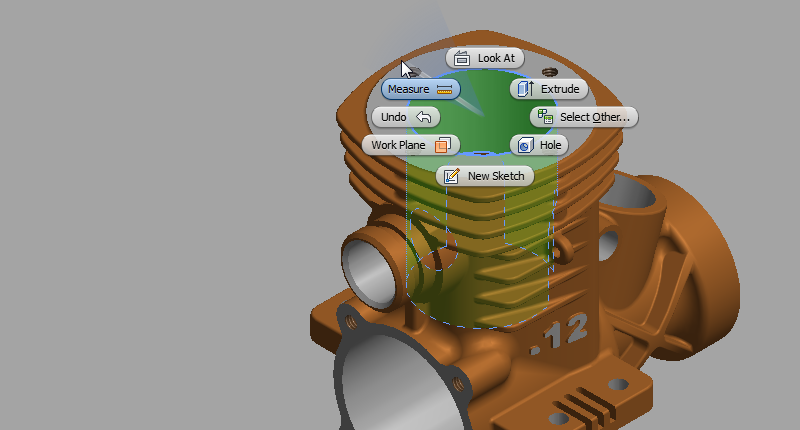I have been drawn to visual experience that computers offer, which led me to my journey as a User Experience designer. I've built a Virtual Reality Systems, delivered innovation in enterprise CAD applications, and dived into a data visualization application for business users dealing with a large amount of complex and multi-dimensional data. Throughout these experience, I found what drives most compelling user experience is by understanding the user problems, developing the solutions through user data and feedback.
Hopefully you will see this pattern demonstrated in this portfolio!
Data Governance with Tableau Catalog
Tableau Catalog is a part of Tableau’s data management add-on. Integrated with Tableau’s data analytics platform, it offers complete picture of data by offering view of interdependencies between variety of data assets. It helps IT to communicate changes occurring in the upstream data sources, help analysts discover dataset that they need, and helps the business users to build trust in the dashboard that they review.
Project Maestro - Data Prep in Tableau Way
Project Maestro is a new data preparation application that Tableau has delivered. Tableau, known for gold standard in visual analytics, the team of Project Maestro strive to offer the experience that match this fame and expectation. It offers visual and direct experience, see their actions right where it happened. Everyday users can clean their data, while visually exploring it.
Discover Insights in Semi-Structured Data
Tableau is a mission-driven company whose vision is to "help people to see and understand data". My responsibility at the company is to help people to see and understand their data from their big data platform. JSON is a popular format for web applications and a store format for some of the big data systems. We took on a challenge to allow users to load the JSON data into Tableau to visualize and analyze their data. The result: Our users can confidently explore data without worrying about underlying data structure or any data wrangling.
Explore the restaurants on Yelp from Tableau Public (Data source: Yelp Challenge Dataset)
Revamp Cloud-enabled Data Experience in Two Weeks
Fusion 360 is built on cloud-based platform, which allows users to collaborate on their designs in a project. In this initiative, we revamped the cloud-data management and collaboration experience so that our users can get to the tool, work on design, and share it with others.
Data Driven Design in Simplifying Menu System
Autodesk Inventor is a manufacturing CAD application whose first release was at 1999. The software went through the phase of feature war, vying for the top of the market. The result is classic story: Large, capable software that is very complex.
In this project, we utilized the large scale usage data to simplify its context menu system and add the gesture-based menu system for efficient command access.
Untangling Complexity of Data Interoperability
Accessing design data on cloud for Fusion 360 presents the new problem that the conventional desktop CAD users currently do not have. "How do I take my existing CAD data to the cloud so that I can continue working on it on this new application?"
The "upload" button looks deceptively simple, however it is veiled by the complex engineering and design challenges that we had to untangle, so that users don't have to.
Organize Command Access to Ribbon UI
This is a corporate initiative to align the user interface of the company's flagship software. The goal of the project was to redesign Autodesk Inventor's command access points to the ribbon UI.
Ease of Modeling
In this project, we aimed to change Inventor's model interaction paradigm so that the user attention is focused onto the graphics canvas rather than using the dialog box in the periphery of the window.
3D Object Manipulation
While it seems to be obvious where you want to put a 3D object in a virtual world, you may end up taking many (frustrating) steps to actually place it exactly where it should be.
The challenge is that the mouse you use provides only x-y coordinate on screen and where you want the object to be is in x-y-z space. During my Ph.D. thesis, I invented an algorithm based on observation about how users recognize the spatial relationship between objects. The result showed that the new algorithm allowed users put together an assembly three times faster than using traditional triads in the four-pane view.
Sample scene in the 3D modeling tool I developed for my Ph.D.