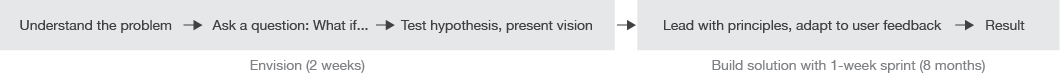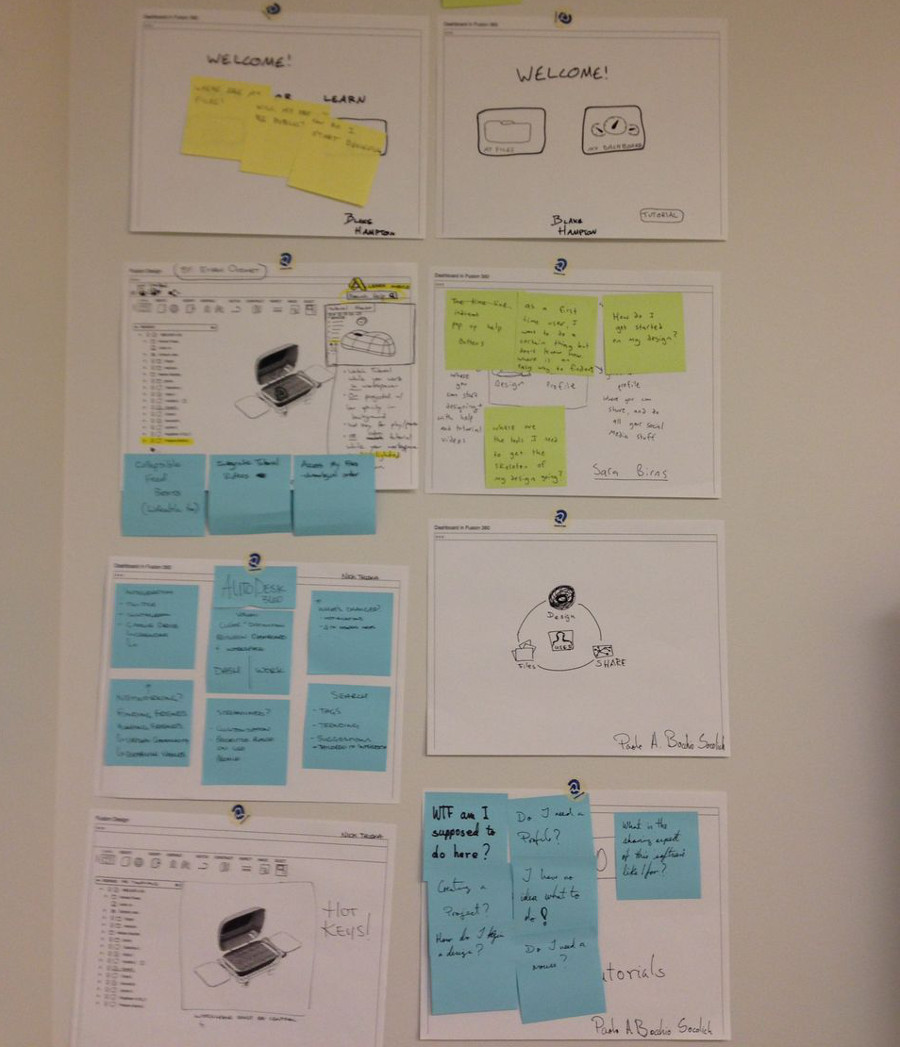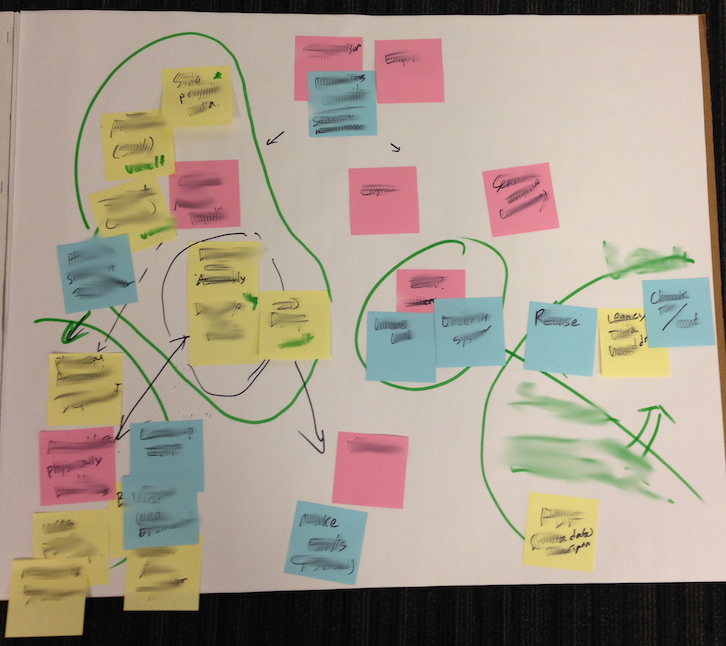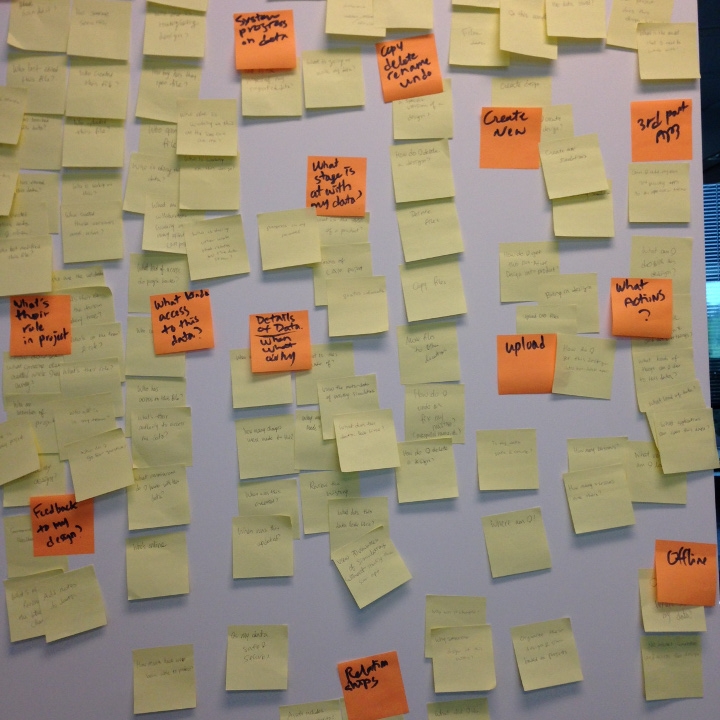Autodesk Fusion 360 is a web-based CAD application, where designers and engineers work on their design projects on cloud. The application helps users collaborate on their design, powered by project-based sharing model, version management, commenting, rendering, and simulation.
As a UX designer of the main platform, it means working with variety of teams that build those services to ensure coherent experience to our own users in manufacturing industry.
Tools
- Stickies to visualize the user problem
- Sketch to create wireframe mockups
- Balsamiq for initial concepts
- Muraly for remote brainstorming sessions
Role
- Lead UX in envisioning process
- Create concepts and specifications
- Lead monthly user studies and customer workshops
Challenge: Re-envision CAD on Cloud
The challenge was to re-think the UX of the CAD on cloud. As it is a first of its kind in the CAD industry, the product team has been struggling with the concept of CAD on cloud, how this should surface to users in a meaningful way. This challenge was quite open-ended, while having fundamental impact to the user experience.
(Before) Fusion 360 to be revamped...
Timeline
The project started with 2 weeks of envisioning. The new experience was released 8 months later.
Empathy - User Research
Leading up to this project, we have been diligent collecting the feedback internally and externally via variety of methods: stake holder review, user interviews, and customer focus group sessions.
The stakeholder review helped the internal people to align with the product direction and understand the gap between now and ideal. Focus group sessions got us information about the ideal experience that users come to expect in a group setting. User research gave us insight into how users currently work.
Align on a Problem to Tackle
As an envisioning team, we first needed to agree on the problem we were trying to solve, kinds of experience that we wanted to offer. To do that, we we reviewed adjacent web based applications that store data on cloud or help with project management on web. We compared those applications with Fusion 360, where our application should be in the spectrum.
We also listed out the user problems that we have been hearing a lot.
Ask What if...
The room covered with ideas and thoughts
(Identifying images blurred to protect privacy)
What if there is no separation between the workspace and the data?
The root cause of the problem was the frequent context switch between accessing data and editing the data itself. Many people mention their discontent with the current product by stating, "I have to go to dashboard to find my data." "I have to go to dashboard to check for version update.", "I have to go to dashboard to ...", and you see the theme. Based on the insight, we cast the "what if" question to frame the solution space.
Test hypothesis
The mockup that was tested with customers
There was a somewhat of panic that time because we had to prepare the test and incorporate the learning into the design within a few days, not within a few weeks. The goal was to can come up with an executive proposal by the end of the same week!
To "manage the panic", I had come up with the quick test goals before I gather around the UX team. We divided the task based on the task goal, and tested with the prepared mockup on the next day.
The test results revealed that we solved biggest issue with the current dashboard: "Where is my data?". By putting the data access side by side with the tool, users had clear visibility to the data that they need.
Lead with principles, adapt with user feedback
The design aside, we also built the experience principles, to guide our future design directions.
- Help users get to work as soon as possible: Users have a certain expectation when they start CAD software for the first time. Taking them to the design space right away, matches their expectation.
- Build in transition: When we switch context, populate with new data, or popping up new events, we strive to build in transition so that users are always oriented in it.
- Objects are the form of transaction: The form of data itself should suggest what you can do with it.
Result
We are confident that we addressed the fundamental issues come from ourselves offering access to data to users. We are moving on to the next stage of collaboration on data.
“Wow... these updates are awesome. Thanks for listening to your users feedback”
“Best update yet for @adskFusion360...love having dashboard and workspace side-by-side. Keep the awesomeness coming!”
The new experience